C# 特性
本文共 3879 字,大约阅读时间需要 12 分钟。
Conditional:起条件编译的作用,只有满足条件,才允许编译器对它的代码进行编译。一般在程序调试的时候使用。
Obsolete:这个属性用来标记当前的方法已经被废弃,不再使用了。 DebuggerStepThrough:调试时候跳过这个标记的部分static void Main(string[] args) { Person person=new Person(); person.Add(); person.Sum(); person.Test(); ReadKey(); }class Person { [Obsolete("这个是过期的")] public void Sum() { WriteLine("Sum"); } [DebuggerStepThrough] public void Add() { Console.WriteLine("Add"); } [Conditional("Two")] [Conditional("Common")] public void Test() { #if Common WriteLine("test");#elif Two WriteLine("Twotest");#endif } } 
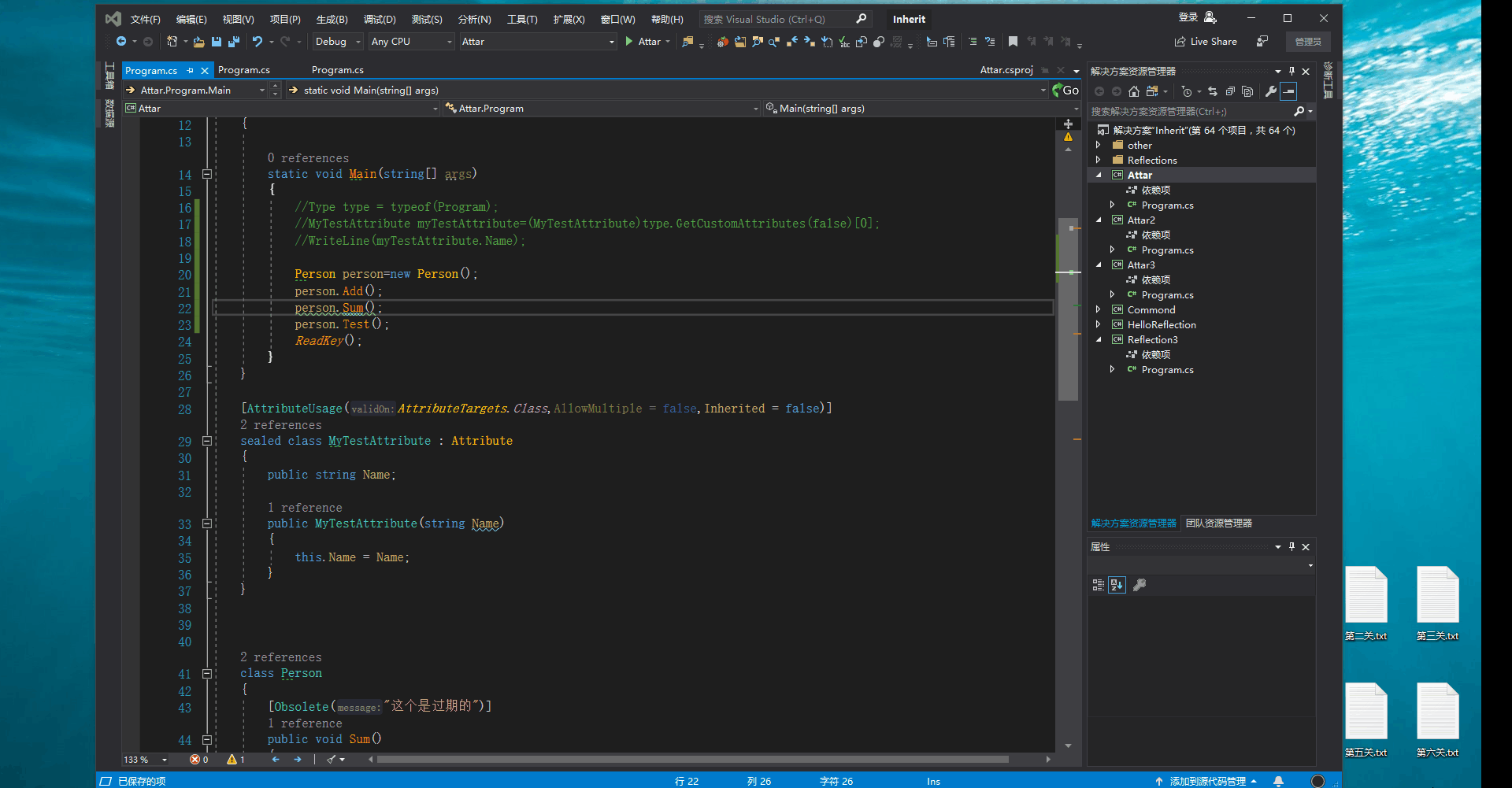
 02. #define条件编译 C#中条件编译指令用于按条件包含或排除源文件中的某些部分。在Visual Studio中,会看到被排除的代码显示为灰色。 语法:#define 名称
02. #define条件编译 C#中条件编译指令用于按条件包含或排除源文件中的某些部分。在Visual Studio中,会看到被排除的代码显示为灰色。 语法:#define 名称 注意:这里名称取Debug,你也可以取其他名称如Dragon
1 #define Debug
说明:1、Debug可以看做是声明的一个变量,但此变量没有真正的值,存在时#if Debug结果为true,否则为false;
2、#define单独用没什么意义,一般是和#if或者Conditional特性结合使用;
3、#define必须定义在所有using命名空间前面;
4、Debug与DEBUG是不同的,C#区分大小写。
方式一、使用#if#define Debugusing System;using static System.Console;namespace Attar4{ class Program { static void Main(string[] args) { #if Debug WriteLine("Debug");#else WriteLine("NoDebug");#endif ReadKey(); } }} 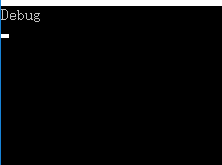
//#define Debugusing System;using static System.Console;namespace Attar4{ class Program { static void Main(string[] args) { #if Debug WriteLine("Debug");#else WriteLine("NoDebug");#endif ReadKey(); } }} 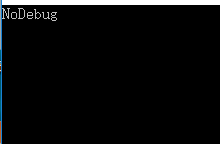
#define Debug#define Trace#if (Debug&&Trace)#define DebugAndTrace#endifusing System;using System.Diagnostics;using static System.Console;namespace Attar4{ class Program { static void Main(string[] args) { Person person=new Person(); person.Print0(); person.Print1(); person.Print2(); person.Print3(); ReadKey(); } } class Person { [Conditional("DEBUG")] public void Print0() { WriteLine("DEBUG is defined"); } [Conditional("Debug")] public void Print1() { WriteLine("Debug is defined"); } //定义了Debug或者Trace后才会执行此方法 [Conditional("Debug"),Conditional("Trace")] public void Print2() { WriteLine("Debug or Trace is defined"); } //只有定义了Debug和Trace后才会执行此方法 [Conditional("DebugAndTrace")] public void Print3() { WriteLine("Debug and Trace is defined"); } }} 
using System;using static System.Console;namespace Attar5{ class Program { static void Main(string[] args) { Type type=typeof(People); object[] objects=type.GetCustomAttributes(typeof(HelpAttribute),false); WriteLine(((HelpAttribute)objects[0]).Des); ReadKey(); } } //ValidOn: 读取或者设置这个属性,指明Attribute 可以被施加的元素的类型。 //AllowMultiple: 读取或者设置这个属性,表示是否可以对一个程序元素施加多个Attribute 。 //Inherited:读取或者设置这个属性,表示是否施加的Attribute 可以被派生类继承或者重载。 [AttributeUsage(AttributeTargets.Class|AttributeTargets.Struct,AllowMultiple = false,Inherited = false)] class HelpAttribute:Attribute { private string _des; public string Des { get => _des; set => _des = value; } public HelpAttribute(string Des) { this.Des = Des; } } [Help("这是一个描述")] class People { public void Print() { } } class Student:People { }} 
转载地址:http://turxo.baihongyu.com/
你可能感兴趣的文章
布隆过滤器:实现代码
查看>>
使用Spring MVC开发RESTful API
查看>>
js复制input到剪切板(ie内核浏览器)单个input简洁版
查看>>
mysql.sock丢失解决
查看>>
BISO
查看>>
好程序员分享http的keep-alive和tcp的keep-alive区别
查看>>
tomcat调优方案
查看>>
Cisco2950 2960 交换机基本配置命令
查看>>
IE打印控件
查看>>
Java简单实现固定长度队列
查看>>
jenkins学习
查看>>
Oracle中两表关联更新
查看>>
定制 Kali Linux Live USB 的另一种方法
查看>>
OpenCV在ubuntu下的编译
查看>>
解决@Override错误
查看>>
Android插入物理键盘的同时显示软键盘
查看>>
tmux使用
查看>>
简单的spring-data集成mongoDB项目,实现crud的功能
查看>>
kernel和iptables补丁创建和安装
查看>>
mongodb 备份和还原
查看>>